- The Pen Pivot
- Posts
- Organize Your Audience Feedback With ChatGPT
Organize Your Audience Feedback With ChatGPT

Welcome to The Pen Pivot!
At 9am (EST) every Monday, Wednesday, and Friday, we show content creators how to use AI to produce better content, faster.
In today’s email:
AI Tools Of The Day 🛠️ - AI-generated mini-courses for your audience + one-click landing pages on demand.
AI Content Tip Of The Day🖋️ - Organise your audience’s feedback with ChatGPT.
AI Bits From The Web 🍬 - Midjourney prompting guide, Street Fighter characters as Renaissance paintings and more.
Help us out with a quick poll so we can send you the best content possible! 👇️
What do you want to see more of in this newsletter? |
AI Tools Of The Day 🛠️
Mini Course Generator: A neat tool that makes it easy to create and publish short courses.
Their AI assistant now lets you create a comprehensive mini-course from a simple description.
Uncody: An AI website builder that lets you create professional-looking landing pages in seconds.
It comes with pre-built UI blocks, designs, and one-click publish.
Perfect for content creators who want to build a landing page quickly and easily.
(Not sponsored)
AI Content Tip Of The Day 🖋️
How To Use ChatGPT To Organize Audience Feedback
Imagine if someone gave you two choices.
One - You get to shoot arrows in the dark and desperately hope you hit the target.
Two - You get to turn the lights on and aim directly for the bullseye.
Collecting audience feedback is like turning on the lights.
Having them tell you exactly what they like and don’t like about your content is a gift.
Now, you get to adjust your angle and aim right for that bullseye.
Here’s what you’re about to learn:
How to collect feedback from your audience in a way that’s useful.
How to use ChatGPT to organize that feedback in a way that’s actionable.
Step 1. Set Up A Google Form
Google Forms are the easiest way to get started with collecting feedback.
Plus, they’re completely free.
Here are the three questions you should ask:

Step 2. Connect Your Google Form To A Google Sheet
This will make things a lot more organized.
The responses to the three questions will automatically collate into three different columns within a connected Google Sheet.
Simply go into the responses tab of your Google Form and click on “View In Sheets”.
Then, ask it to create a new spreadsheet for your Google Form responses.
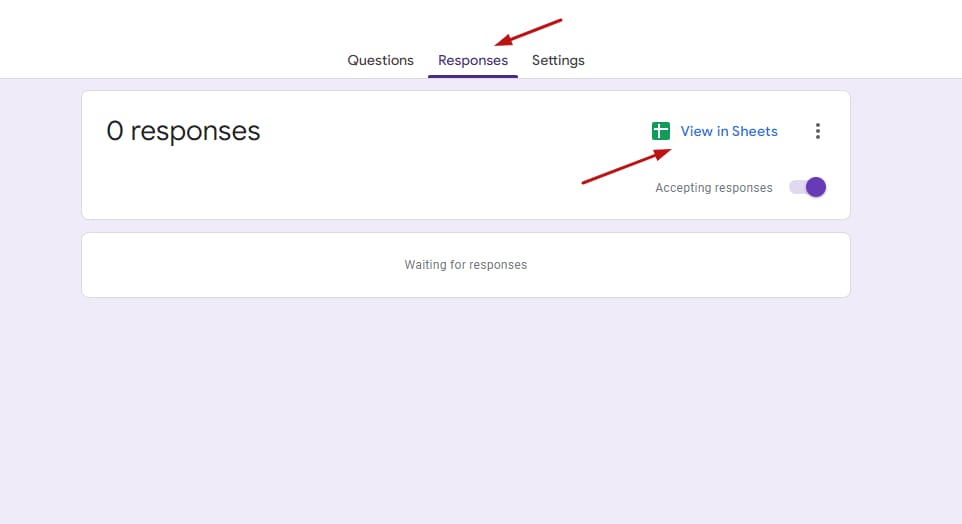
3. Use ChatGPT to organize the feedback
The trouble with analyzing text-based feedback is that it can get messy.
Going through the responses one by one and trying to pick out useful bits of feedback is time-consuming.
So much so, that it can put you off collecting feedback in the first place.
This is where ChatGPT comes in.
ChatGPT can be used to analyze the responses to each of your three questions and:
Identify your key strengths
Pinpoint improvement opportunities
Generate content ideas
Let’s use a gardening blog as an example.
The Google Sheet of feedback collected via your Google Form might look something like this:

Now, it’s time to copy and paste this data into ChatGPT and ask for a detailed, actionable analysis.
Copy and paste the prompt below after including your own feedback data from the spreadsheet.
N.B. - When you copy and paste the data from the spreadsheet into ChatGPT, it’ll look like an absolute mess.
It won’t even be in table format.
Don’t be alarmed by this.
ChatGPT will figure it out - it’s actually quite incredible to watch.
You may need to split the data set into sections if it’s too long to copy and paste it all at once.
The Prompt Template 🤖:
"You are an expert data analyst in the content marketing space. Your expertise is extracting actionable insights from audience feedback to optimize content strategies.
I am going to copy and paste three columns of a spreadsheet, with each column representing the answers to three questions that I asked my audience:
Column 1: "What aspect of my content do you find most valuable or enjoyable?"
Column 2: "What areas or aspects of my content do you think can be improved?"
Column 3: "Do you have any specific content ideas or topics you would like me to explore?"
Please give me an organized and detailed analysis of the data in these three columns.
Please identify:
1. Key strengths
2. Improvement opportunities
3. New content ideas
Here is the data:
[Copy and paste the data from your three spreadsheet columns, including the title row]
Your response should look something like this:

Try it out for yourself.
Harness the power of audience feedback and use it to laser focus your efforts on what they actually care about.
Enjoy.
AI Bits From The Web 🍬
Writers at the Banff World Media Festival discuss the impact of AI on the creative industry.
Data Conomy puts together a Midjourney prompting guide.
Street Fighter II characters as Renaissance paintings.
And that’s all for today!
See you on Monday 🙂
Misya, The Pen Pivot