- The Pen Pivot
- Posts
- Monica - Your AI-Powered Web Browsing Assistant
Monica - Your AI-Powered Web Browsing Assistant

Welcome to The Pen Pivot!
At 9am (EST) every Monday, Wednesday, and Friday, we show content creators how to use AI to produce better content, faster.
In today’s email:
AI Tools Of The Day 🛠️ - AI-powered personalized videos + a free text-to-video generator
AI Tip Of The Day🖋️ - Use Monica AI to summarize and explain web content as you browse. Your ChatGPT-powered Chrome co-pilot.
AI Bits From The Web 🍬 - The main danger of AI-assisted writing, how bloggers can survive the age of AI-generated search, and more.
Sponsored
We subscribe to a few other great free newsletters that content creators need to know. Here’s one:
Stacked Marketer → Stay up-to-date with frequently changing online marketing platforms in the age of AI.
SEO, social media, email marketing, content marketing, and more. Get an edge over your competitors.
Sign up for free with one click 👇️
AI Tools Of The Day 🛠️
Tavus: An AI-powered video personalization platform.
It takes a single video and transforms it into countless unique videos.
Each one is tailored to a specific customer, reader, member, etc.
Use case for creators: It’ll allow you to generate personalized videos to boost your engagement and conversions.
Imagine being able to automate a personalized video for anyone that:
Buys your course
Joins your email list
Joins your membership program
Refers other people to your ecosystem
See a full list of use cases here.
Wochit AI: A free prompt-to-video generator.
It quickly creates professional-looking videos from a simple text description.
Perfect for storytelling videos and explainer presentations.
Use case for creators: I don’t think these videos are good enough for visual platforms like YouTube.
But they’re great for supplementing long-form written content (eg. blog posts).
Just to add a touch of visual stimulation and help you quickly get the main points of your content across.
AI Tip Of The Day 🖋️
How To Use Monica To Quickly Summarize Web Content
Monica is a ChatGPT-powered Chrome extension you can use to summarize, explain, and even translate web content as you browse.
It removes the need for copying and pasting into ChatGPT.
It all happens on Chrome.
In fact, I use it regularly for this newsletter.
In addition to testing tools, I need to read and summarize news articles, prompt guides, and more.
Ultimately, most content starts with some research.
Whether you’re a blogger, a writer, a YouTuber, or a social media titan, browsing the web is likely to be a crucial aspect of the research phase.
Here’s how you can use Monica to speed up the research process by summarizing web content as you browse:
Step 1. Download The Chrome Extension
You’ll find it here.
Step 2. Find The Content
Find the content you want to use.
It could be a blog post, a news article, or anything else.
Then, highlight the text you want summarized, explained, or translated.
Step 3. Click Monica’s Icon
You’ll find Monica’s little icon attached to the scroll bar.
Cute, right?

Step 4. Instruct Monica
Clicking the icon will pull up Monica’s sidebar on the right of the browser.
Tell Monica what you want to do with the highlighted text.
You can either use your own prompt (and even save it to use later) or click on one of Monica’s ready-made prompts:
“Summarize”, “Explain”, and more.
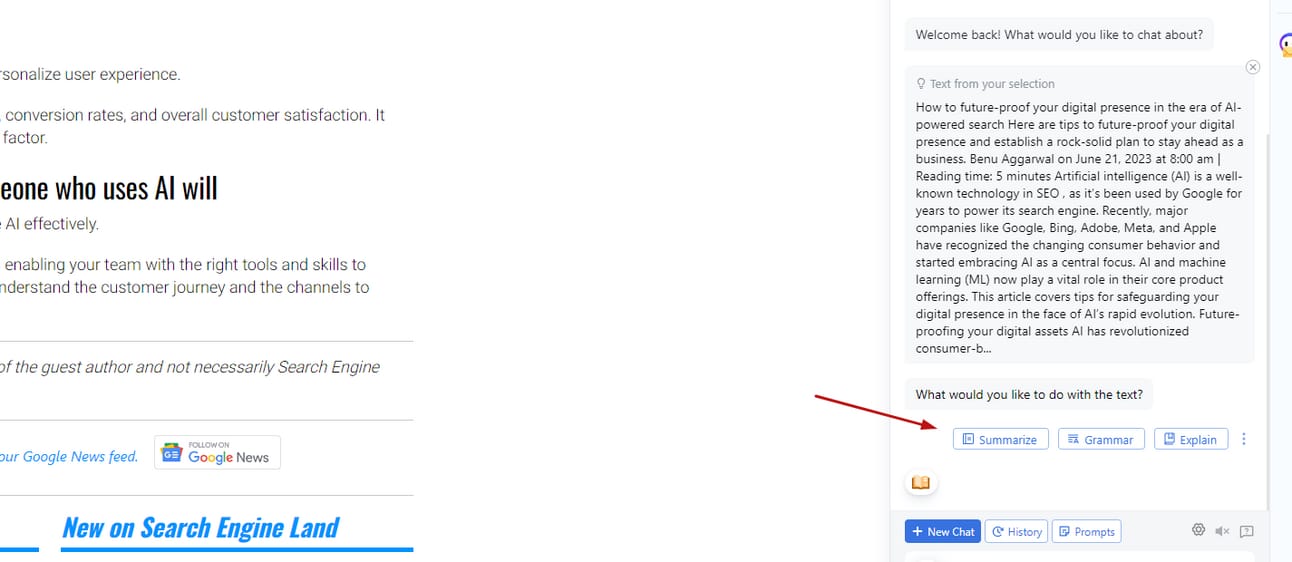
I like to use my own prompts.
For example, here’s my Monica prompt for creating little summarized snippets out of long-form articles:
“Please condense the text from this article into a single, short, snappy sentence that I can use in my newsletter.”
Monica will use this prompt to take a long-form article like this…
And turn it into a snippet like this:
“Retail media is the new big wave in paid search, with $30 billion in advertising revenue achieved in just five years.”
You can use summaries to save yourself from having to read reams of long-form content.
Or you can use them to help you curate your content.
Try it out for yourself.
Being able to use ChatGPT (through the Monica Chrome extension) as you browse is a huge productivity hack.
Enjoy.
AI Bits From The Web 🍬
The danger of AI-assisted writing? It outsources our thinking (LA Times opinion piece).
AI is shaking up the SEO industry. Bloggers should future-proof their digital presence and search visibility.
How AI and Midjourney could affect the beauty industry.
Midjourney Magic:
Isometric cities. Can you name them all?
What do you want to see more of in this newsletter? |
OK creators - that’s all for today!
See you on Friday 🙂
Misya, The Pen Pivot